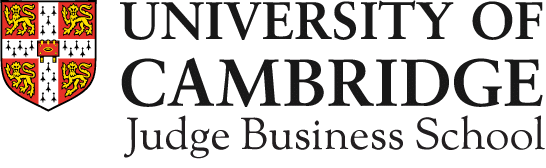Cambridge Judge Business School has an agreement with think-cell to provide our students with their powerful plugin for PowerPoint which significantly improves its chart-making capabilities. Using think-cell, it is possible to quickly create professional charts such as waterfalls, Marimekkos and Gantts. It also has built-in support to display connectors and labels for charts.
Agenda-building
With think-cell layout, creating and maintaining a complete agenda in PowerPoint is as simple as a table of contents in a good word processor. Simply add chapter slides to your deck, type in the chapter titles and think-cell layout will take care of the rest. Not only when you change titles, but also when you reorder your slides in the slide sorter, the agenda will be updated automatically. In slide show mode, the table of contents as well as every chapter slide can be used for non-linear slide navigation by a simple mouse click.
Usage agreement
think-cell is only licenced for academic and nonprofit use by current Cambridge Judge faculty and students. Those who no longer hold this status, or intend to use the software for non-educational purposes, will need to obtain a separate licence agreement.
The think-cell license key is valid for a period of 6 months. Two weeks prior to the expiration of the key, a new key will be provided on the relevant portal to current Business School students.
You must agree to the terms of this agreement to: